Press play on new features: February updates
Spot's February product updates

Larger space grid. Fast growing teams need additional room to add onto existing spaces. Customers with a paid plan can now configure the size of the buildable grid. The size can be increased to 200, twice the default size of 100. Contact us if you want to upgrade your organization.
Knock to enter for meetings. This is an improvement from last month's update of “knock to enter for public URLs” by allowing guests to join up to 10 minutes early only with someone granting access.
Before this update, guests had to wait until the meeting started to join the meeting. And the meeting organizer didn’t have control on when to let the guests in. This was a problem if the meeting organizer was finishing up another meeting and wasn’t ready to bring in the guest yet.
Emoji Role Icons: Designate achievements, status for events/communities, and separate roles visually by customizing the role with Emoji choices.
It is now possible to assign icons to roles and use them as custom emojis in the chat. Technically, a role icon is a custom emoji that is linked to a role. If a user has multiple roles, the icon of their highest role is shown. You can adjust your role icons under the Team Settings menu and Roles.
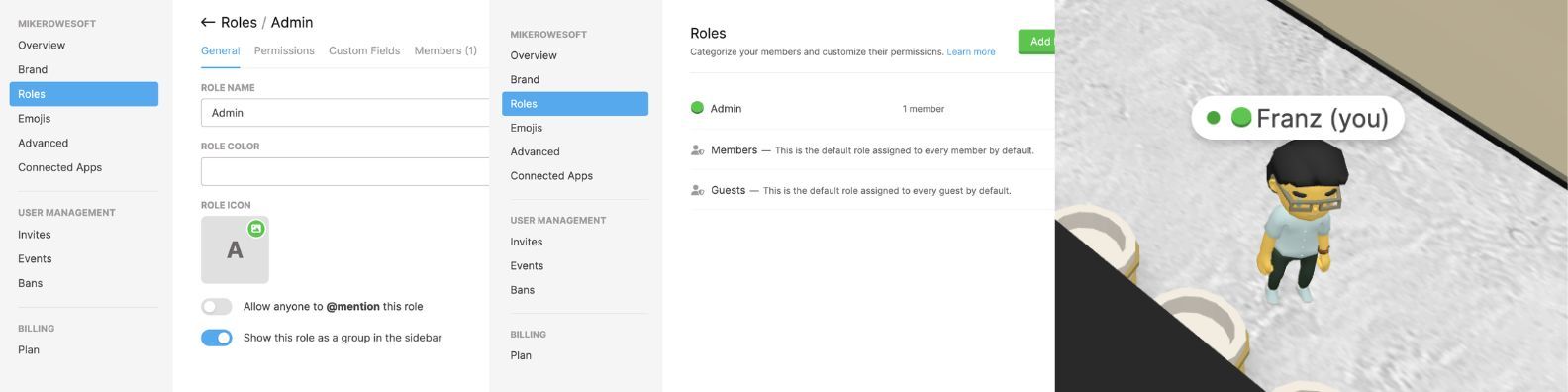
Event invites open in Spot app. Customers with the Spot app wanted Spot invite links to automatically detect if you have the Spot desktop app running and provide an option to direct them back to the app rather than the browser. Event invites will now give the user the option to open the invite in the Spot app. Regular invites will soon have this feature as well.
Screen recording for Windows. Windows users can now use screen recording again without a third-party application. In the Spot desktop application use the top menu bar, “Actions”/”Record Screen” to get started.
Environment day or night. To make our environments more dynamic users can now choose to change the time of day. The options include Day, Night, and Automatic mode. In automatic mode, the time of day is automatically adjusted throughout the day based on the organization's configured time zone.
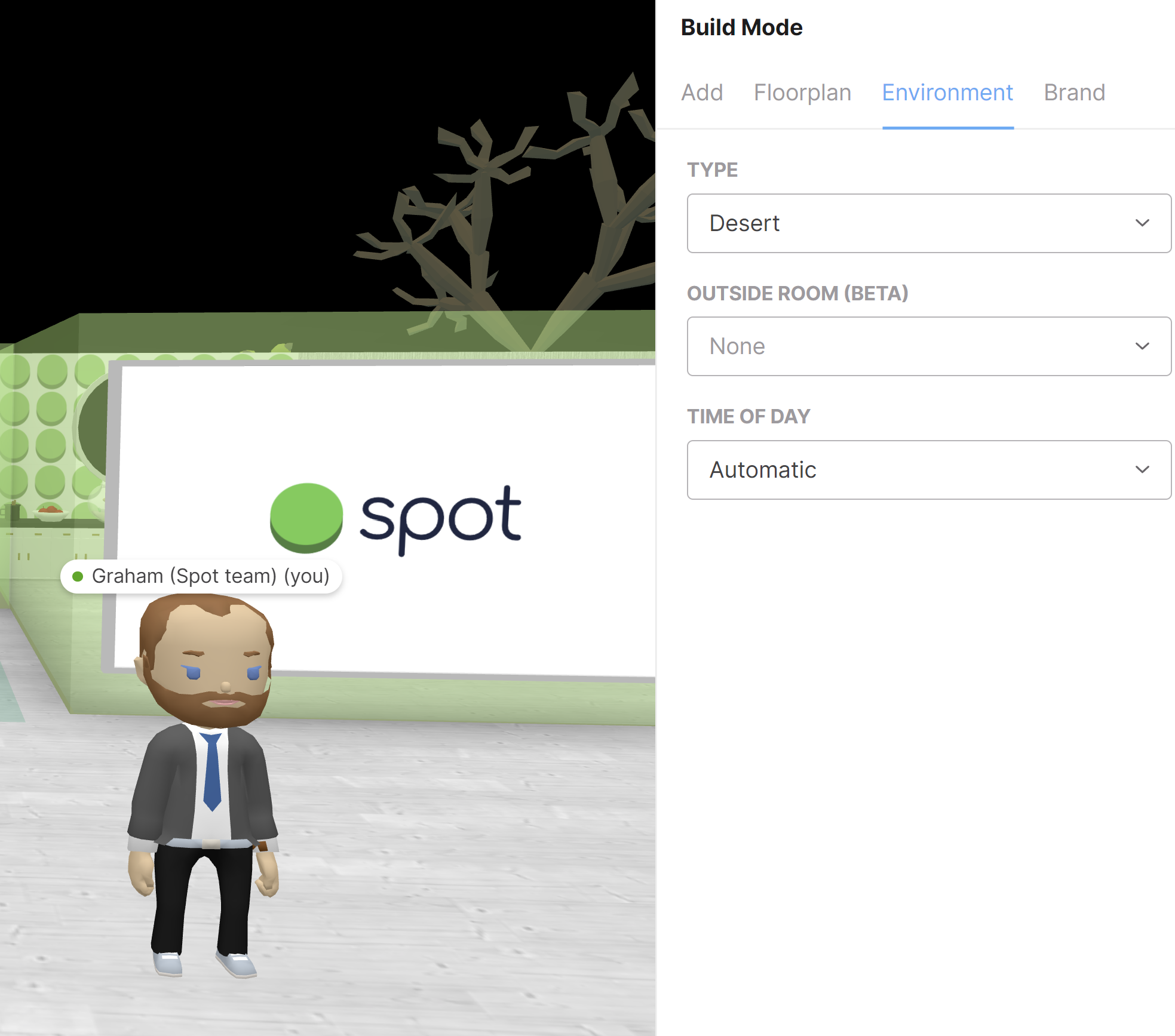
Technical improvement notes:
- UI Improvements for Calendar
- DOM structures were changed to support append/prepend addon for the input.
- DOM styling was updated according to the structure changes.
Bug Fixes:
- Implemented workaround for text not rendering in certain cases in the whiteboard preview SVG, specifically in the Windows desktop app.
- Select & Dropdown accessibility enhancements: You can now tab into and press up/down/spacebar or start typing in order to select an option.
- Daylight Savings Time support in the clock asset and other user’s local time display in their details card.
- Users without chat permissions can see member list in sidebar again
- Custom fields drag and drop has been fixed
- Clicking on “Browse members” from the sidebar should now automatically filter by role
Have questions on new features, schedule a meeting here.
