One-stop-Spot for staying organized, new integrated calendar + more
Spot's latest update includes a native calendar integration for scheduling meetings (directly from Google calendar), intelligent panels for viewing upcoming meetings, and customizable channel-level permissions for greater control and security.
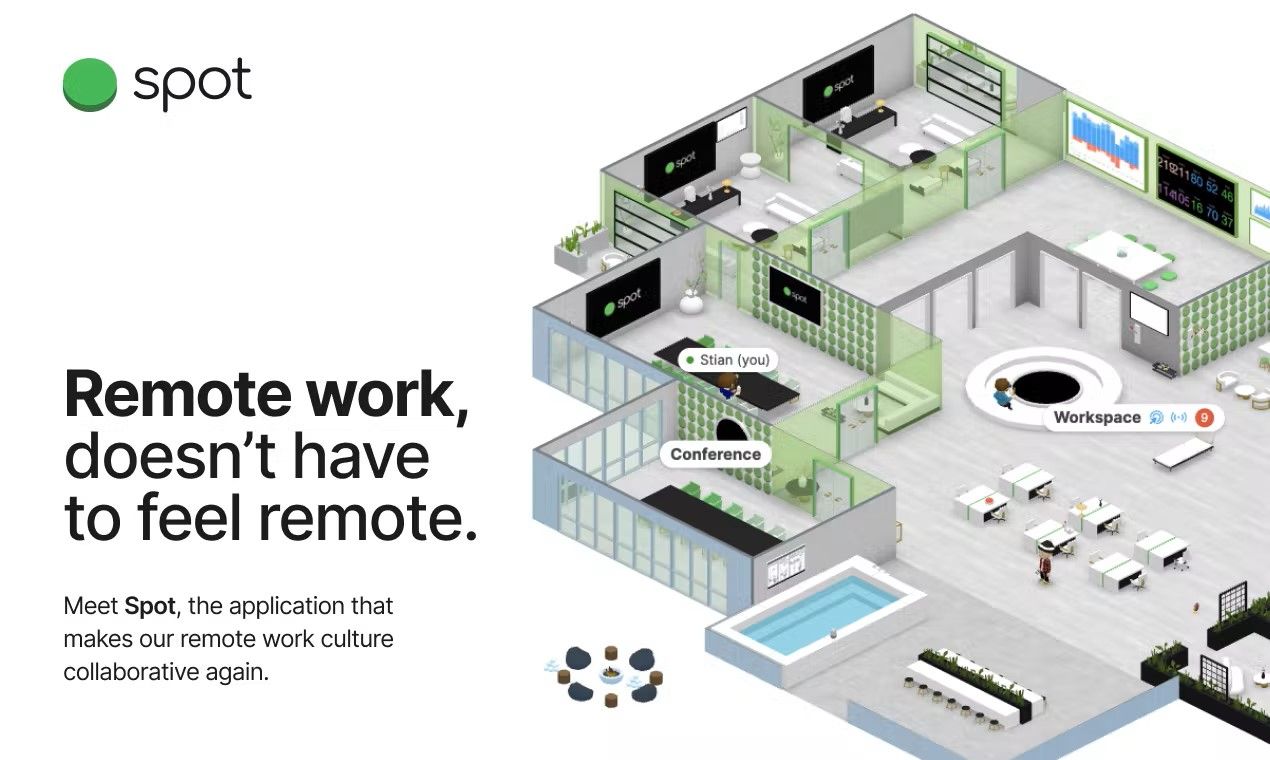
Calendar Release: A native calendaring integration that everyone has been asking for! You can now schedule meetings within Spot directly from Google Calendar. Meeting rooms within Spot can also be equipped with intelligent panels that show upcoming meetings and room activity (the digital equivalent of a Zoom-Room!).
Google Workspace Addon: Streamline your workflow with Spot's integration into Google Calendar. Effortlessly schedule meetings and pick your preferred team/space/room with the add-on sidebar. Our new feature notifies you of meeting conflicts. Designed for ease-of-use, workspace administrators can install the add-on for seamless access across your entire organization. Get started here or ask your administrator to help.
Meeting room types: Simplify scheduling with our latest update. Previously, all rooms in a given space were shown in the dropdown menu for scheduling meetings, leading to unintentional scheduling in non-meeting spaces. With our Room Settings page, you can specify which rooms are designated for meetings. Only meeting rooms will now appear in the Schedule Meeting dropdown menu, streamlining the scheduling process and helping you book the right space every time.
Channel Level Permissions: Users asked for more customizable permissions on a per-channel basis providing greater control, security, and efficiency. You can now customize permissions on a per-channel basis. Private channels are now backed by the permissions system. Some of the new permissions include:
You can now create channels that are read-only for certain roles.
- You can now create private channels that are visible to all members with a certain role.
- Channel auto-add roles now work with private channels.
Technical Improvements
- Create/Update/View calendar event displayed as popup instead of modal. The popup is sticky to the calendar panel on the sidebar.
- All other members of the org will receive an email when new members join. This can be turned off at user permissions or org permissions.
Bug Fixes
- Desktop app notification refactor.
- Windows autostart fix and auto updater tweaks (next version release).
Have questions on new features, schedule a meeting here.
