New Year, New Features: Spot January Updates.
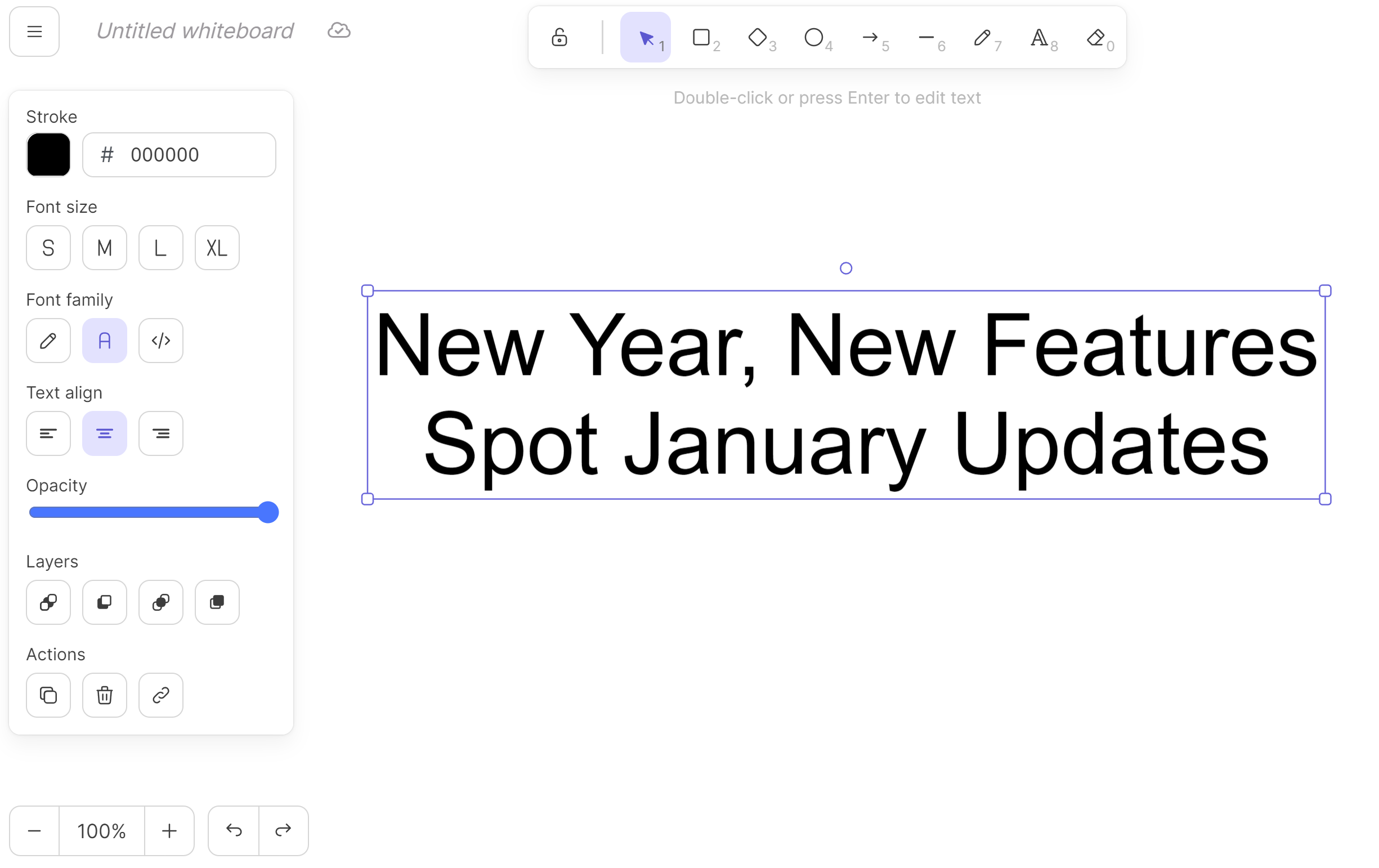
New year, new monthly product update email for our community and evolving platform. We will link product updates to our knowledge base for further instruction when the instruction post is finished. Please join our Spot community team here and let us know what you think about the new additions and what you want to see next.
Updates include: Whiteboards, Shared browser, Knock to Enter for public URLs, Sidebar member list, Custom Fields by Role, Wearable fixes, Performance improvement.
Whiteboard: Spot isn’t just about communication, it is also about collaboration. Any screen asset in Spot can now become a whiteboard which you can collaboratively edit with your coworkers! You can use the whiteboard to brainstorm new ideas, plan out a new business process, or provide useful information to your team.
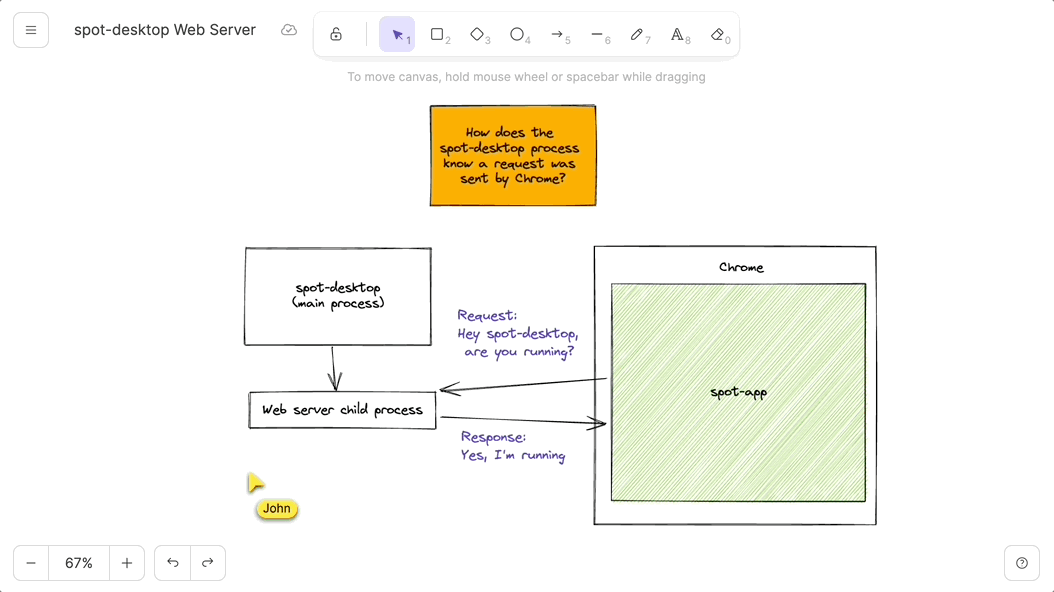
Shared browser: Previously, when a website was embedded in Spot, things like scroll location, authentication, and some interactions were not synchronized. We’ve added an alternative way to share a perfectly synchronized browser. Available through any of our screens and found in the same menu to select a whiteboard.
Knock to Enter for public URLs: It’s our goal to make bringing people into your space as easy as possible. To that end, we no longer require invites to join space. Spaces and rooms now have a new option for allowing people to “knock to enter”.
All new spaces will default to “Knock,” meaning a user can copy and paste the browser url of their space for someone to join, instead of creating an org invite link. Members with the “canInvite” permission can approve or reject any “knock” requests from guests. Public spaces don’t require any approval from guests entering through the public URL, and for private spaces, guests will see a 404 page when trying to load it.
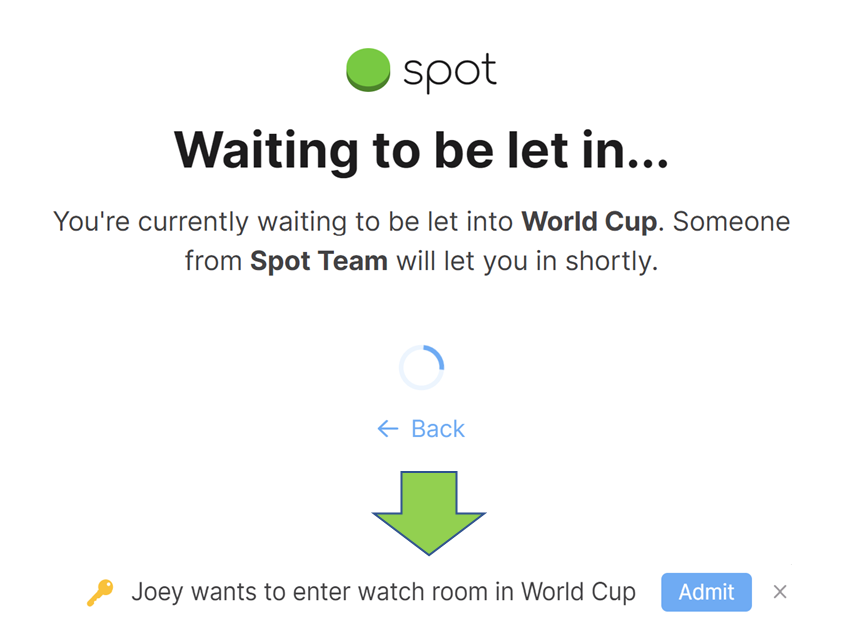
Sidebar Member List: To improve the visibility of the members in your organization, we now sort all users in the sidebar by their role. Admins can customize which roles display, their order, color, and more! [see knowledgebase]
Custom Fields by Role: Custom fields are useful for gathering additional information from your members before they join your team. Before this update, admins could only configure custom fields for generic team members, excluding guests. Now, admins can configure custom fields for guests and any other one-off member role.
Wearable fixes: Wearables have always been a fun way to interact with coworkers and express yourself. We’ve added better support for more advanced wearables such as ice skates and fixed some issues!
Performance improvements: Improving Spot’s performance is always a top priority to support your scaling teams and events. Spot is now caching floorplan calculations to boost perf!
